- The standard macro supplied with this product displays bending data in a sample format. However, a user with some Microsoft VBScript experience can change the script supplied to change the format.
- The sample script assumes that the bendable objects are placed on a run under a distribution system or a logical line.
- For more information on placing parts, see Placing a Part.
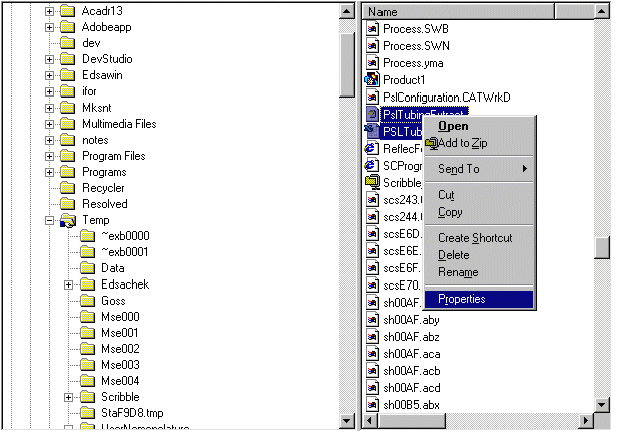
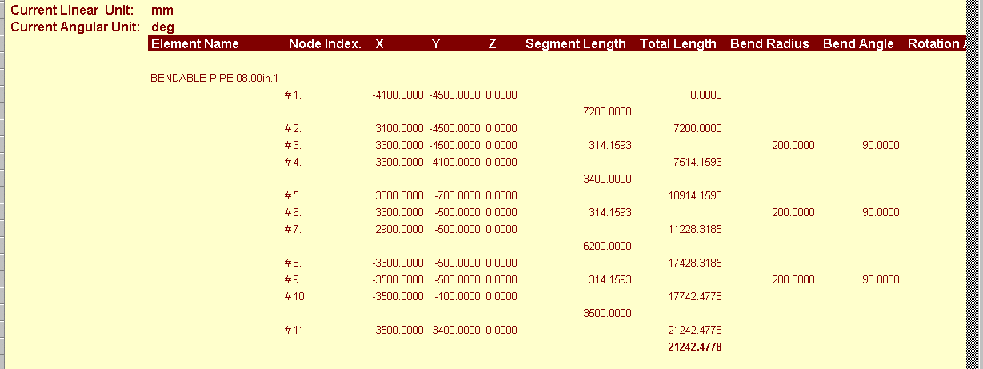
![]()