|
3. |
Click on the pathway in which you want to route your run.
This displays set points on the pathway. Select a position for the run by
clicking on one of the points. For example, if you select
Top Center the run will align to the
top center of the pathway. You can click Preview
in the Run dialog box to see how the run looks and to try different
positions. Click OK when you are
finished.
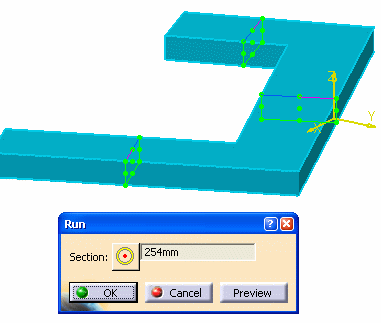
NOTE: The Run dialog box shown above will look different in certain
applications, such as Systems Routing, though the functionality does not
change. In those applications you will be asked to specify the type of
routable - pipe run, raceway run, etc. |