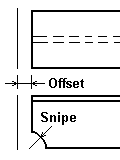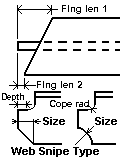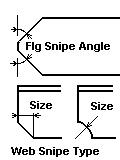You must create an image for each new endcut. The image must be a bitmap file (120 pixels wide by 160 pixels high) to properly fit in the frame of the user interface. It should clearly show the geometry so the user can select the correct detail. It should also clarify the parameters. The image name must match the endcut name.
The location where these bitmap files are stored is defined by a specific PRM resource. This resource is described in List of PRM Resources.
Sample bitmaps, like the ones below, are provided with the product.
![]()