 |
This task shows you how to update
text templates.
|

|
Text templates that point to
standard attributes that are in the feature dictionary do not need to be
updated - they are updated automatically when a value changes. However,
text templates that point to non-standard attributes that are not in the
feature dictionary - such as computed attributes like
ParentPipingLineName or PhysicalPartNumber - do not update
automatically. To update these you need to use the Text Update
command. It is recommended that you use this command before saving a
document that has text templates pointing to non-standard attributes. |

|
1. |
In the example below, the line to
which the valve belongs has been changed using the standard
Transfer Line ID command. But the text template does not reflect
the changed line.
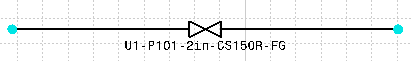 |
|
2. |
To update, click the Text
Update button
 .
All text templates in the open document will be updated. The image below
shows the updated line. .
All text templates in the open document will be updated. The image below
shows the updated line.
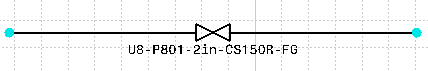 |
![]()