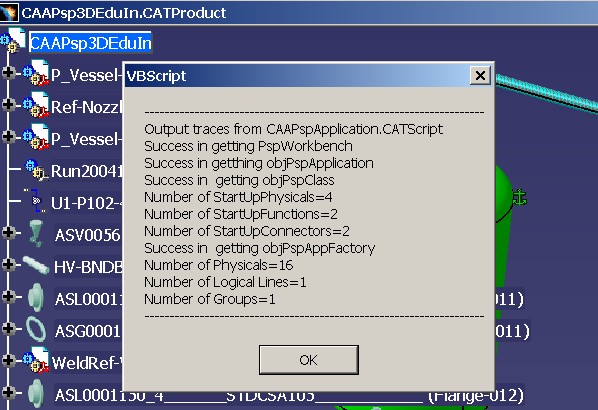This use case is intended to to show you how to activate a Plant Ship application, query startup types, and get the name and location of the application resources
This macro opens the document CAAPspEduIn.CATProduct.
CAAPspApplication is launched in CATIA [1]. No open document is needed.
CAAPspApplication.CATScript is located in the CAAScdPspUseCases module. Execute macro (windows only).
CAAPspApplication includes the following steps:
- Prolog
- Initialize an Application
- Get a PspClass Object
- Get Physical, Function and Connector Types Used by Application
- Get a PspAppFactory Object
- Get the List of Physical Parts, Functionns and Groups Objects
- Get a PspResource Object
- Get Resource Information
Prolog
The macro first loads Distributive System document CAAPspEduIn.CATProduct containing Equipment and Piping Design objects.
...
' -------------------------------------------------------------------------
' Open the Distributive system document
Dim objPspDoc As Document
sDocFullPath = CATIA.FileSystem.ConcatenatePaths(sDocPath, _
"\online\CAAScdPspUseCases\samples\CAAPspEduIn.CATProduct" )
Set objPspDoc = CATIA.Documents.Open(sDocFullPath)
...
Note: To open a different document, modify the variable sDocPath to point to the directory and sDocFullPath to point to full path name of the document.
Next, the macro acquires the PspWorkbench object from the document using the top node of the object tree in a Distributive System document.
...
If ( Not ( objPspDoc Is Nothing ) ) Then
Set objPrdRoot = objPspDoc.Product
If ( Not ( objPrdRoot Is Nothing ) ) Then
Set objPspWorkbench = objPrdRoot.GetTechnologicalObject ("PspWorkbench")
...
Initialize an Application
Using GetApplication method of objPspWorkbench, an application object (PspApplication) is retrieved whose Application ID is catPspIDLCATPiping.
...
If ( Not ( objPspWorkbench Is Nothing ) ) Then
Set objPspApplication = objPspWorkbench.GetApplication(catPspIDLCATPiping)
If ( objPspApplication Is Nothing ) Then
strMessage_g = strMessage_g & "Unable to get objPspApplication" & vbCr
Else
strMessage_g = strMessage_g & "Success in getthing objPspApplication" & vbCr
objPspApplication.Initialization()
...
The macro then calls Initialization method on objPspApplication object to initialize the application data.
...
objPspApplication.Initialization()
...
Get a PspClass Object
The macro retrieves a PspClass object on the objPspApplication by using GetInterface method of objPspWorkbench.
...
Set objPspClass = objPspWorkbench.GetInterface("CATIAPspClass",objPspApplication )
...
Get Physical, Function and Connector Types Used by Application
The macro calls local private subroutine QueryPspClass by passing objPspClass as an argument to it to get following startup type information
- List of Class types of Physical Parts is retrieved by using StartUpPhysicals method
- List of Class types of Functions is retrieved by using StartUpFunctions method
- List of Class types of Connectors is retrieved by using StartUpConnectors method
...
-----------------------------------------------------------------------
' Get StartUpPhysicals
'-----------------------------------------------------------------------
Set objLStrPhysicals = objPspClassArg.StartUpPhysicals
If ( Not ( objLStrPhysicals Is Nothing ) ) Then
intNbPhysicals = objLStrPhysicals.Count
strMessage_g = strMessage_g & _
"Number of StartUpPhysicals=" & intNbPhysicals & vbCr
End If
Set objLStrFunctions = objPspClassArg.StartUpFunctions
If ( Not ( objLStrFunctions Is Nothing ) ) Then
intNbFunctions = objLStrFunctions.Count
strMessage_g = strMessage_g & _
"Number of StartUpFunctions=" & intNbFunctions & vbCr
End If
Set objLStrConnectors = objPspClassArg.StartUpConnectors
...
Get a PspAppFactory Object
The macro retrieves a PspAppFactory object (objPspAppFactory ) on the objPspApplication by using GetInterface method of objPspWorkbench.
...
If ( Not ( objPspWorkbench Is Nothing ) And _
Not ( objPspApplication Is Nothing ) ) Then
Set objPspAppFactory = objPspWorkbench.GetInterface("CATIAPspAppFactory",objPspApplication )
...
Get the List of Physical Parts, Functionns and Groups Objects
The macro calls local private subroutine QueryPspAppFactory , by passing objPspAppFactory and the root product objPrdRoot as arguments to get following information
- List of physical parts that are used in the document under the root product.
- List of Logical Lines
- List of Groups
...
'-----------------------------------------------------------------------
' Get ListPhysicals
'-----------------------------------------------------------------------
Set objLPhysicals = objPspAppFactoryArg.ListPhysicals (objRootPrdArg, catPspIDLNone)
If ( Not ( objLPhysicals Is Nothing ) ) Then
iNbPhysicals = objLPhysicals.Count
strMessage_g = strMessage_g & _
"Number of Physicals=" & iNbPhysicals & vbCr
End If
'------------------------------------------------------------
' Get ListLogicalLines
'------------------------------------------------------------
Set objLLogLines = objPspAppFactoryArg.ListLogicalLines (objRootPrdArg)
If ( Not ( objLLogLines Is Nothing ) ) Then
iNbLogLines = objLLogLines.Count
strMessage_g = strMessage_g & _
"Number of Logical Lines=" & iNbLogLines & vbCr
End If
Set objLGroups = objPspAppFactoryArg.ListGroups (objRootPrdArg)
...
Get a PspAppResource Object
The macro retrieves a PspResource object (objPspResource) on the objPspApplication by using GetInterface method of objPspWorkbench.
...
If ( Not ( objPspWorkbench Is Nothing ) And _
Not ( objPspApplication Is Nothing ) ) Then
Set objPspResource = objPspWorkbench.GetInterface("CATIAPspResource", _
objPspApplication )
...
Get Resource Information
The application resources are defined in a Project Resource Management xml file by the project administrator. PspResource object used to retrieves the directory paths, file names or data values for the resources defined in the Project resource management xml file.
...
strResNamePipingParts = "PipingPartsCatalog"
If ( Not ( objPspResourceArg Is Nothing ) ) Then
strCatalogPartName = objPspResourceArg.GetResourcePath( _
strResNamePipingParts)
strMessage_g = strMessage_g & _
"PipingPartsCatalog= " & _
strCatalogPartName & vbCr ...