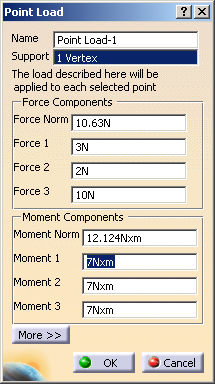Point Loads, Distributed Loads, and Load Densities
Two new load types, distributed loads and load densities, are now available; and the existing point load function has been enhanced. The Point Load dialog box now includes two new fields, Force Norm and Moment Norm, to display the resultant force and moment created by the 1-, 2-, and 3-components, as shown in Figure A–2.
Distributed loads distribute forces and moments across multiple supports, applying those forces and moments to each node in the supports. The loads are applied to either a user-selected handler point or to the default handler point at the center of gravity. Unlike point loads, which define the load applied to each support, distributed loads are defined as net loads shared by the supports. The load distribution is nonuniform over the supports, with an effect similar to the use of a smooth coupling. The Distributed Load user interface is similar to that for point loads, with the addition of a Handler Point selection field at the bottom of the dialog box.
Load Densities apply pure force (no moments) to lines, faces, groups of lines, or groups of faces. Load densities are defined like distributed loads, as net loads shared by the supports. The user interface is, again, similar to that for point loads; however, the moment fields are not available for use with load densities.
For more information on point loads, distributed loads, and load densities, see Creating Point Loads; Creating Distributed Loads; and Creating Load Densities respectively.