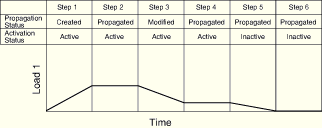Propagation
When you create an object in an analysis step, such as a load or boundary condition, that object may or may not continue to be active in the following steps. The activity (or inactivity) of an object in a particular step is called its “status” in that step. Each object has a propagation status and an activation status.
For example, Figure 12–1 shows the statuses of a load in a series of general static analysis steps.
The load in this example is created in Step 1; therefore, the propagation status of the load in Step 1 is Created. Since Step 1 is a general static step, the load's magnitude is ramped up over the course of the step. The load continues to be active in Step 2, its propagation status in Step 2 is Propagated, and its magnitude remains constant throughout that step. If you edit the load in Step 3, its propagation status in Step 3 becomes Modified and its magnitude ramps to the new value over the course of the step. The modified version of the load continues to be active in Step 4, its propagation status in Step 4 (as in Step 2) is Propagated, and the value is constant. If you deactivate the load in Step 5, its activation status in Step 5 is Inactive and its magnitude ramps down to zero. The load remains inactive in Step 6.The following sections describe propagation in Nonlinear Structural Analysis and Thermal Analysis in detail: