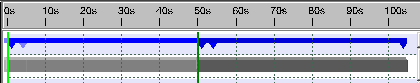|
The individual utilization of resources can be displayed in the resource
Gantt chart if these resources are linked with processes. The
utilization is determined on the basis of specified cycle
times and calculated cycle times.
If the utilization of a resource is higher than 100%, the Utilization column in the resource Gantt chart is highlighted red. The determination of a resource's utilization is provided as a percent (process time/cycle time). The determined utilization result is affected by multiple processes as follows:
|
||||||
|
|
Make sure that the Tools > Options >
Digital Process for Manufacturing > GANTT Chart > Display cycle time bars
is selected. In addition, review the options Tools > Options >
Digital Process for Manufacturing > Manufacturing System Definition >
General:
|
|||||
|
|
|
|||||
|
|
Examples of Resource Utilization CalculationWhen planning processes simultaneously, the longest process interval among the simultaneous processes is used to determine the utilization. If a process time for 1 activity equals 5 seconds; the process time for another activity takes 45 seconds, then the 45-second process time is used for utilization determination. If the cycle time equals 50 seconds, then the resource has a free capacity of 10%. The shorter activity's process time does not have to be considered when determining the utilization because that process's running time overlaps completely with the longer process's time. A slightly different calculation would be made if a third parallel process was added. Suppose a third process has a duration time of 10 seconds, which starts at 45 and ends at 55. In that case, the entire process interval consists of the entire time for 45-second process(5-50), plus the last five seconds of the third process (which yields an interval that runs from 5-55, or 50 seconds). In this case, the process time equals 50, as does the cycle time, so the utilization equals 100%. Over 100%The image below shows an example of a resource utilized over 100%. During a 50-second cycle time, the utilization for the R2 resource equals 110%. The process time is 55 seconds; the cycle time is 50 seconds. The five-second difference between the two times is 10% of the cycle time, so the overload is 10%, which yields a utilization of 110%.
|
|||||
Multiple Strokes |
||||||
| If any resource has the Number of Strokes attribute set greater than or equal to 2, then the utilization cell for that resource contains the utilization percentage plus the number of strokes enclosed within brackets []. Also, if you mouse over the cell, a tool tip displays the number of strokes for that resource. The tool tip only appears if the number is 2 or more. | ||||||
|
Also see: Opening the Gantt Chart |