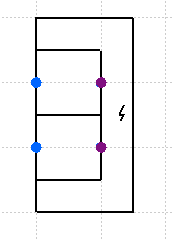Can be included into a component group:
- equipment,
- junction box,
- socket,
- plug,
- switch
But cables cannot take place in a component group.
Open a document containing for example an equipment with sockets:
-
Click the Build Component Group button
 .
.The Build Component Group dialog box displays. 
-
Click OK.
The green symbol represents the placement location. 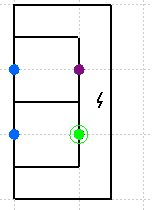
You can drag the symbol to a location on the component group that is appropriate to where it will be placed in your diagram. -
Save your document.
You can then store this group in a catalog, using the Catalog Editor. See Storing Objects in a Catalog.