When creating a patch from 2 curves, the curves must be point coincident:

This configuration is not supported:

When creating a patch from 3 curves, the following configurations are supported:
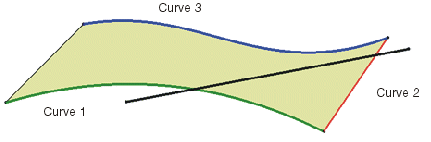
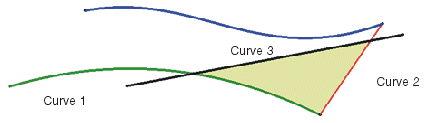
-
Click the Patch from Curves icon
 .
.
The 'Patch from Curves' dialog box is displayed.
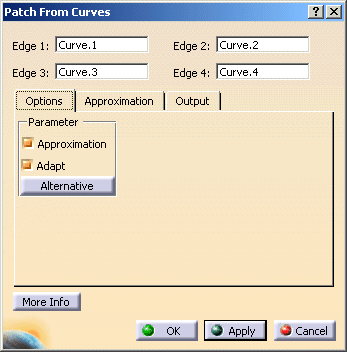
-
Select curves 1 to 4.
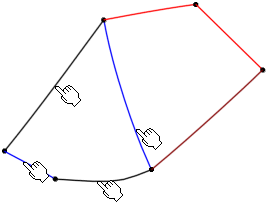
Click Ok to create the new surface.
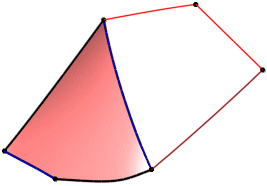
-
Repeat the previous steps with curves 4 to 7.
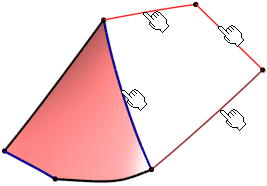
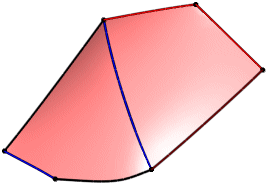
- Edge 1 - 4: Selection of 2 to 4 edges from which the surface shall be created.
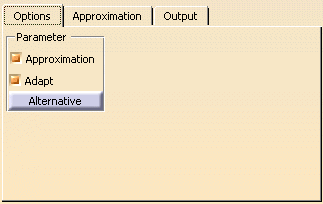
- Parameter
- Approximation: Parameterization of the surface.
- OFF: Order and segmentation will be adopted from the input curves.
- ON: The parameterization is defined by the options Order, Segmentation and Smoothing
on the 'Approximation' tab.
- Adapt: With this option you may determine, how the forth edge will be created In case of a three sides constellation.
- OFF: The forth edge will be created as straight line.
- ON: The forth edge will be created via the stacking command by adjusting the opposite edge. A translation
and rotation will be carried out.
''Adapt' OFF 'Adapt' ON 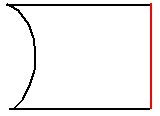
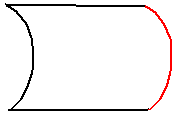
- Alternative: In some cases, so-called 'degenerated surfaces' may be produced. For this, the length of the
edges that are not required will be set to 0.001 mm to avoid singularities.

The degenerated edge will be generated at the intersection point with the largest deviation. However, using the button 'Alternative' you can select all three alternatives to define the position of the degenerated edge, e. g. in order to adapt the parameterization to adjacent surfaces.
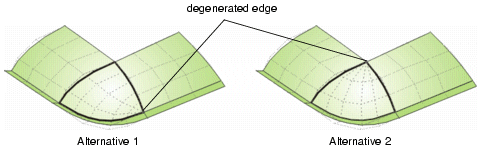
- Approximation: Parameterization of the surface.
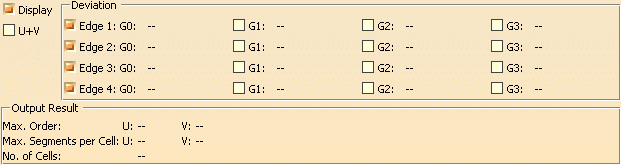
- Display: Depending on the options selected, values are displayed in the graphics area.
- Deviation (Edge 1 - 4): Maximum deviation between the edges of the created surface and the original curves.
- Check buttons: The maximum deviation can be displayed in the graphics for each edge.
- G0 - G3: Display of the maximum deviation in the dialog box.
- UV: Display of the UV vectors of curves and surfaces.
- Output Result: See Output Result