This task explains how to create a Single Cell surface, based on an existing surface.
-
Click the Single Cell icon .
The 'Single Cell' dialog box is displayed.
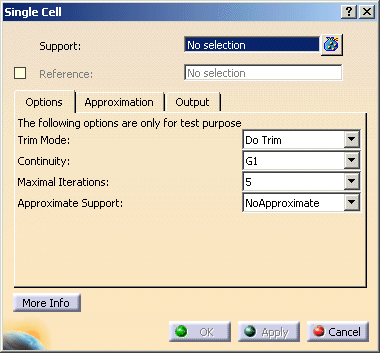
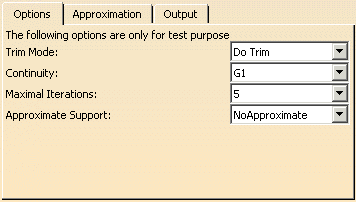
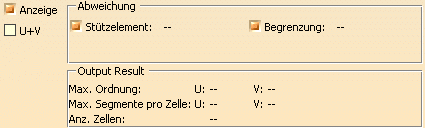
![]()
|
This task explains how to create a Single Cell surface, based on an existing surface. |
||||
|
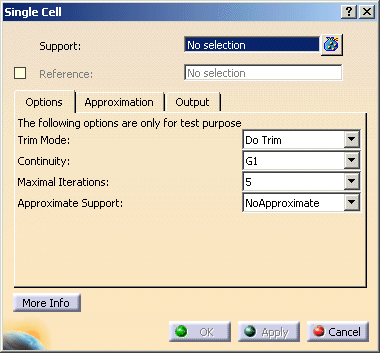 |
|||
| You can define the following options: | ||||
| 'Options' tab | 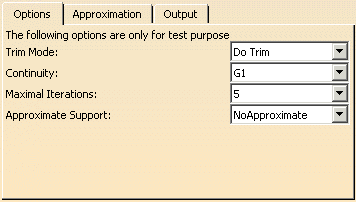 |
|||
| See 'Approximation' tab | ||||
| See 'Output' tab | ||||
| Click onto the 'More Info' button to display deviations and output results. |
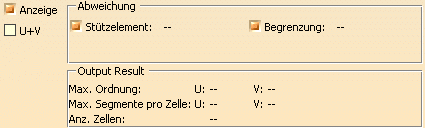 |
|||
|
|
||||