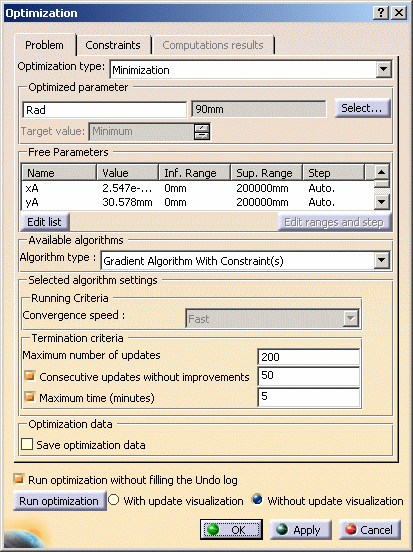 |
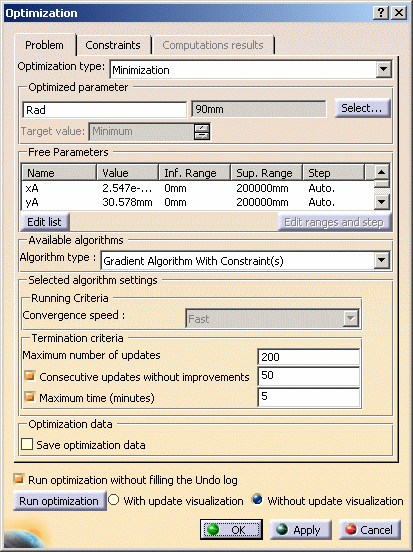 |
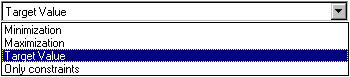 |
The list provides you with the:
items which define the optimization type. |
It is the Knowledge parameter that is "optimized". This parameter cannot be an integer. Click Select... to display the list of parameters that can be potentially optimized. Once selected, a CATIA update is triggered to make sure that the value of the optimized parameter is up-to-date. For more information on integers handling see the Tips and Tricks section.
Optimization cannot handle Integer parameters even though the Simulated Annealing algorithm could do it.
Any other algorithm relies on the assumption that the objective function, i.e. the function linking the Free Parameters and the Optimized Parameter, is differentiable so that it cannot be a function of integer variables). However, it is possible to force the optimization to handle integer functions of integer variables.
For instance if you want to find the minimum of Real.1 = (Integer.1-3)*(Integer.1-3)
+ 4 you have to define a real number Real.2 and valuate
Integer.1 with ceil(Real.2) or floor(Real.2).
Therefore, the optimization see Real.2 as a Free Parameter and
Real.1 as an Optimized Parameter.
|
|
The only algorithm that supports this trick is the Simulated Annealing. Any local search does not work properly. |
They concern the Knowledge parameters changed by the optimization in order to find the right value i.e. min, max, or target of the optimized parameter.
|
|
Free parameters can not be integers. |
For more information on integers handling see the Tips and Tricks section.
If you don't know how the objective function behaves, run the algorithm with the default values. If need be, you can always re-run the algorithm if the process seems to require more iterations.
To benefit from the optimization curves, save your optimization data. When the Save optimization data box is checked, clicking Run Optimization displays a file selection dialog box.
| Run optimization without filling the Undo log: When this option is checked, the optimization is launched without being recorded in the undo log. This new option enables you to optimize medium and large size FEM models. This highlight allows a reduction of computation time and a drastic decrease in memory consumption during the optimization process. Memory consumption must increase linearly and by small amounts during the scenario (due to the optimization historic fill). Computation time of each update during the optimization process remains the same. |
With update visualization/Without update visualization:
You can choose if the optimization is launched with or without visualization
update by clicking the appropriate option. Note that:
|
In a Part context, you can choose which type of update you want to perform. You can perform a lean update, which means that you can partially update the part according to the input/output specifications of the Product Engineering Optimizer features.
|
|
Choose this update mode when free parameters have a local influence inside the Part. It has a fast and local influence on the design. Update errors may occur when totally rebuilding the Part.
Choose this update mode when free parameters have a local influence within the Part. It has a fast and local influence on the design.
|
|
Update errors may occur when totally rebuilding the Part. |
For instance optimizing only knowledge relations or a measure that do not require 2D dimensional constraints to be solved.
|
|
Choose this update mode when the optimization result is influenced by the solving of geometry (sketches with constraints), multi body measures… It is slower than the Local Update mode but allows the recomputation of the variational aspects of the Parts as well as the sketches constraints web. This update mode is slower than the Local Update mode and does not update the complete Part. It is available only in a Part context.
|
|
Choose this update mode when the optimization result depends on the full Part update. It shows all update errors that can happen during the optimization. It also:
This update mode is slower than the Mixed Variational Update mode and may update unwanted features.