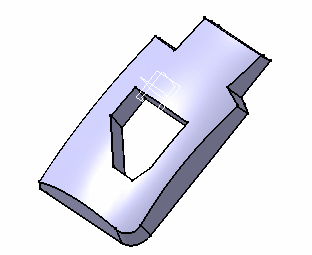When you define an operation you decide (using the geometry tab) which areas of the part
you want to machine with that particular operation.
This tutorial teaches you how to:
- define the operations necessary for the machining of the part below,
- run the program to create the tool paths,
- check for residual material,
- rework the unmachined areas,
- and produce an APT file and a workshop document.