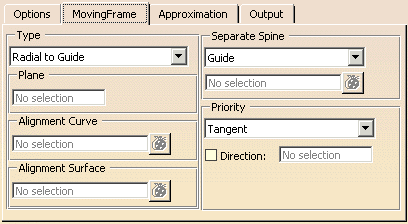
- Type: The moving frame determines a local coordinate system which is moved along the guide. By specifying the
moving frame and one vector the axes are aligned. One axis will exactly be determined. This is specified by the setting of
the option Priority, depending on the moving frame. A second axis will be aligned using additional
information.
The following moving frame types are available:
- Parallel to Plane: The local coordinate system is moved parallel to the current work plane.
If this moving frame type is set, the selection box Plane becomes active. - Radial to Guide: The tangent of the guide curve determines the local z-axis, the specified direction the local y-axis.
- 2nd Curve: With this setting, the local x-axis of the coordinate system is dragged
along the second curve.
If this moving frame type is set, the selection box Alignment Curve becomes active. - Normal to Surface: Surfaces are needed onto which the perpendicular from the guide curve can be dropped.
The local y-axis will be aligned at the surface normal. If this moving frame type is set, the selection box Alignment
Surface becomes active.
Parallel to Plane
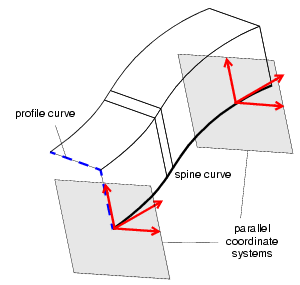
Radial to Spine

2nd Curve
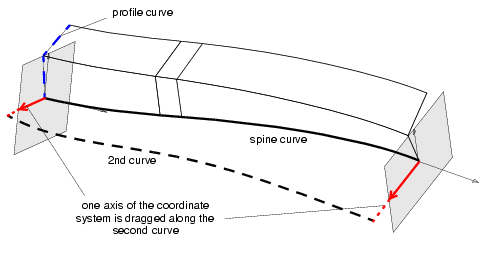
Normal to Surface
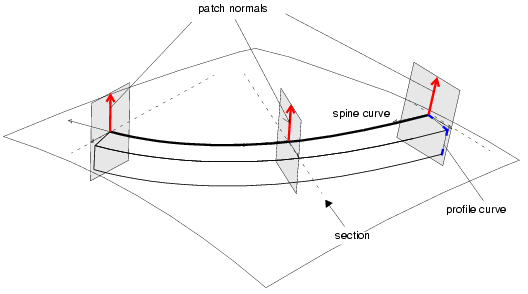
- Parallel to Plane: The local coordinate system is moved parallel to the current work plane.
- Separate Spine: Another curve can be defined as guide curve for the moving frame.
- Individual: Selection of any curve as guide curve.
- Guide (for Sweep and Tubing): The curve selected
as Guide will be used.
Edge 1 (for Blend Surface): Connecting edge 1 will be used. - Guide 2 (for Sweep): The curve selected as Guide 2 will be used.
Edge 2 (for Blend Surface): Connecting edge 2 will be used.
![]()