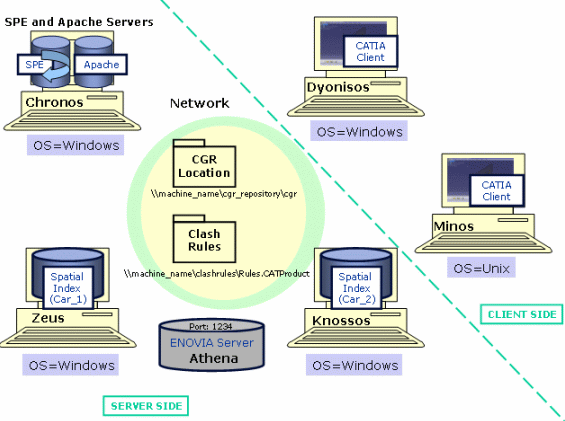![]()
This section provides a simple example of a
client/server-based architecture for SPE installation purposes.
Note: the described installation procedure (How to install SPE
from scratch) is based on this architecture example throughout this guide.
![]()
We decided to provide a simple example based on the following architecture:
|
|
Server Side
-
We decided to install a single SPE server and the Apache server on the same computer (Chronos).
In our example, we customized thehttpd.conffile as follows:
ScriptAlias /cgi-bin/ "C:/Program
Files/Dassault Systemes/B17/intel_a/code/bin/"
<Directory "C:/Program
Files/Dassault Systemes/B17/intel_a/code/bin">
AllowOverride None
Options None
</Directory>
|
|
For more detailed information, refer to Customizing the Apache HTTP Server on Windows |
-
Two spatial indexes: (Car_1) on a computer (Zeus), (Car_2) on another computer (Knossos).
|
|
To gain in performance, it is strongly recommended to
respect the following rule: |
-
We chose Windows as operating system, note that we could have chosen another OS (i.e. Unix)
-
CGR: a shared directory. You need to install a mapping server Windows/UNIX (NFS type) to enable the data transfer from one platform to another. Read Quick Prerequisite Checklist
-
Clash Rules: directory where the CATProduct containing the clash rule(s) to be used is located
-
Enovia Server: (enables interoperability) SpI and SpE servers are connected to the Enovia server (Enovia_Server_Name = Athena, Port: 1234)
-
Standard CATIA installation on Chronos, on Zeus and Knossos
Client Side
-
Standard CATIA installation on a Unix client + ENOVIA Client (Dyonisos)
-
Standard CATIA installation on a Windows + ENOVIA Client (Minos)
![]()
We assume
VaultClient_PropertiesFilePath
and VaultClient_PropertiesFileName variables are
correctly declared in CATIA environment files.
![]()