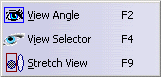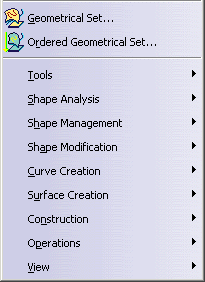
Tools

Shape Analysis

Checking Connections Between Curves
Distance Analysis
Surfacic Curvature Analysis
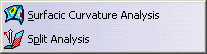
Performing a Split Analysis
Environment Mapping Analysis
Shape Management

Breaking Surfaces
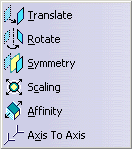
Rotating Geometry
Performing Symmetry on Geometry
Transforming Geometry by Scaling
Transforming Geometry by Affinity
Transforming Geometry from an Axis to Another
Fragmenting Surfaces
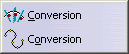
Approximating/Segmenting Procedural Surfaces
Conversion

Trimming Geometry
Shape Modification


Extrapolating Surfaces
Curve Creation

Creating Associative 3D Curves on a Scan
Creating Associative 3D Curves on a Cloud of Points
Surface Creation

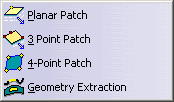
Creating a Surface From Three Points
Creating a 4-Point Patch Surface
Creating a Surface on an Existing Surface
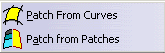
Creating a Patch from Patches
Construction
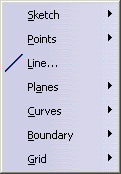
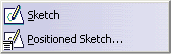
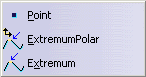
Creating Polar Extremum Elements
Creating Extremum Elements
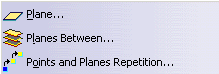
Creating Planes Between Other Planes
Creating Multiple Points and Planes
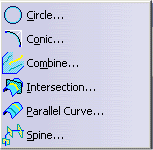
Creating Conic Curves
Creating Combined Curves
Creating Intersections
Creating Parallel Curves
Creating a Spine
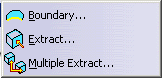
Extracting Geometry
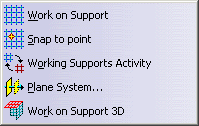
Snapping to a point
Setting a work on support as current
Creating Plane Systems
Working With a 3D Support
Operations
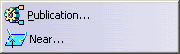
View