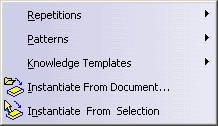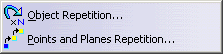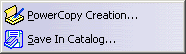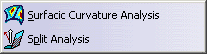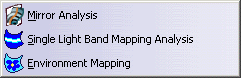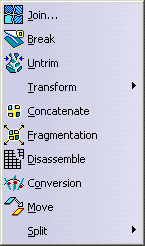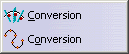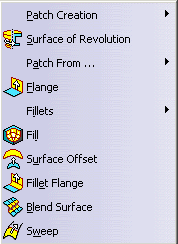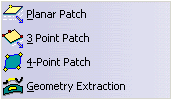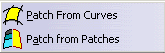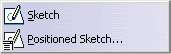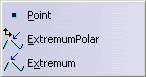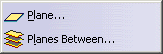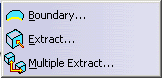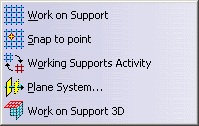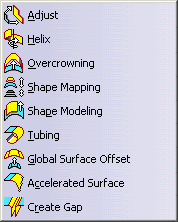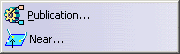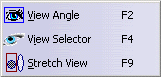|
For... |
See... |
 |
Geometrical Set... |
Managing Geometrical Sets |
| Ordered Geometrical Set... |
Managing Ordered Geometrical Sets |
| Tools |
Insert > Tools |
| Replication |
Insert > Replication |
| Shape Analysis |
Insert > Shape Analysis |
| Shape Management |
Insert > Shape Management |
| Shape Modification |
Insert > Shape Modification |
| Curve Creation |
Insert > Curve Creation |
| Surface Creation |
Insert > Surface Creation |
| Construction |
Insert > Construction |
| Expert |
Insert > Expert |
| Operations |
Insert > Operation |
| View |
Insert > View |
Tools
|
|
|
| |
For... |
See... |
 |
Update |
Updating Parts |
| Manual Update mode |
Manually Updating a Part |
| Geometric Information |
Displaying Geometric Information on Elements |
| Only Current Body |
Selecting Bodies |
| Show Historical Graph... |
Using the Historical Graph |
| New Dress-Up |
Displaying and Modifying Dress-Up Features |
| Visual Symmetry Part Level |
Displaying a Part Symmetrically |
| Axis System ... |
Defining An Axis System |
| Dashboard |
Tools Dashboard |
| Ruler |
Ruler |
| Parallel Command Session |
Parallel Commands |
| Flip compass base |
Managing the Compass |
| Set compass orientation |
Set Compass Orientation |
| Reset compass to XYZ |
Reset Compass to XYZ |
Replication
|
| |
For... |
See... |
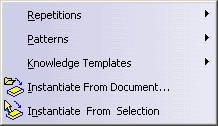 |
Repetitions
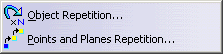 |
Repeating Objects
Creating Multiple Points and Planes |
Patterns
 |
Creating Circular Patterns
Creating Rectangular Patterns
Creating User Patterns |
Knowledge Templates
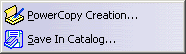 |
Creating Power Copies
Saving Power Copies into a Catalog |
| Instantiate From Document... |
Instantiating Power Copies |
| Instantiate From Selection |
Refer to the chapter Creating a Part Template in the Product Knowledge Template User's Guide. |
Shape Analysis
|
| |
For... |
See... |
 |
Connect Checker Analysis |
Checking Connections Between Surfaces
Checking Connections Between Curves |
| Porcupine Analysis |
Performing a Curvature Analysis |
| Iso Curvature Analysis |
Performing an Iso-Curvature Analysis |
| Cutting Planes |
Using Dynamic Cutting Planes |
| Distance Analysis |
Analyzing Distances Between Two Sets of Elements |
| SSI Analysis |
Performing a SSI Analysis |
Surfacic Curvature Analysis
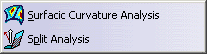 |
Performing a Surface Curvature Analysis
Performing a Split Analysis |
Environment Mapping Analysis
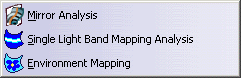 |
Performing a Mirror Analysis
Single Light Band Mapping Analysis
Mapping an Environment on a Surface |
| Inflection Lines |
Creating Inflection Lines |
| Reflection Lines |
Creating Reflection Lines |
| Light Manager |
Manipulating Light Sources |
| Highlight Lines |
Analyzing Using Highlight Lines |
| Highlight Analysis |
Analyzing Using Highlights |
Shape Management
|
| |
For... |
See... |
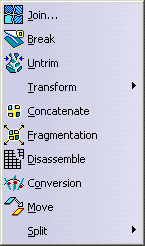 |
Join |
Joining Curves and Surfaces |
| Break |
Breaking Curves
Breaking Surfaces |
| Untrim |
Restoring a Surface |
Transform
 |
Translating Geometry
Rotating Geometry
Performing Symmetry on Geometry
Transforming Geometry by Scaling
Transforming Geometry by Affinity
Transforming Geometry from an Axis to Another |
| Concatenate |
Concatenating Curves |
| Fragmentation |
Fragmenting Curves
Fragmenting Surfaces |
| Disassemble |
Disassembling Elements |
Conversion
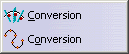 |
Approximating/Segmenting Procedural Curves
Approximating/Segmenting Procedural Surfaces
Conversion |
| Move |
Move |
Split
 |
Splitting Geometry
Trimming Geometry |
Shape Modification
|
| |
For... |
See... |
 |
Control Points |
Using Control Points |
| Order |
Changing Order |
| Matching Constraint |
Matching Surfaces |
| Multi-Side Match Surface |
Multi-Side Matching |
| Refit |
Refit Surfaces and Curves |
Invert
 |
Inverting Surfaces and Curves |
| Smoothing |
Smoothing Curves or Surfaces |
| Extrapolation |
Extrapolating Curves and Surfaces |
| Styling Extrapolate |
Extrapolating Curves
Extrapolating Surfaces |
Curve Creation
|
| |
For... |
See... |
 |
Curve Creation |
Creating Associative 3D Curves
Creating Associative 3D Curves on a Scan
Creating Associative 3D Curves on a Cloud of Points |
| Curve On Surface |
Creating Curves On Surface |
| Isoparametric Curves |
Creating Isoparametric Curves |
| Curve Projection |
Creating Project Curves |
| Styling Corner |
Creating Styling Corners |
| Blend Curve |
Creating Blend Curves |
| Curve Offset |
Creating Offset Curves |
| Split Curve |
Creating Split Curves |
| Intersection |
Creating Intersection Curves |
Surface Creation
|
| |
For... |
See... |
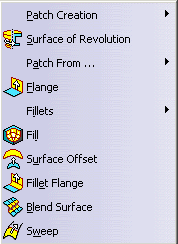 |
Patch Creation
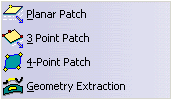 |
Creating Planar Patches
Creating a Surface From Three Points
Creating a 4-Point Patch
Creating a Surface on an Existing Surface |
| Surface of Revolution |
Creating Revolution Surfaces |
Patch From ...
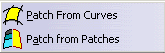 |
Creating a Patch from Curves
Creating a Patch from Patches |
| Flange |
Creating a Flange |
Fillets
 |
Creating a Styling Fillet
Creating Advanced Fillets
Creating Tri-Tangent Fillets |
| Fill |
Filling Surfaces |
| Surface Offset |
Offsetting Surfaces |
| Fillet Flange |
Creating a Fillet Flange |
| Blend Surface |
Creating Blend Surfaces |
| Sweep |
Creating Swept Surfaces |
Construction
|
|
For... |
See... |
 |
Sketch
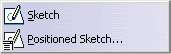 |
Refer to the Sketcher User's Guide |
Points
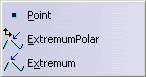 |
Creating Points
Creating Polar Extremum Elements
Creating Extremum Elements |
| Line |
Creating Lines |
Planes
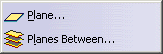 |
Creating Planes
Creating Planes Between Other Planes |
Curves
 |
Creating Circles
Creating Conic Curves
Creating Combined Curves
Creating Intersections
Creating Parallel Curves
Creating a Spine |
Boundary
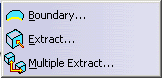 |
Creating Boundary Curves
Extracting Geometry
Extracting Multiple Elements |
Grid
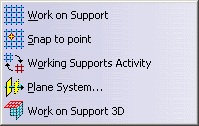 |
Working with a Support
Snapping to a point
Setting a work on support as current
Creating Plane Systems
Working With a 3D Support |
Expert
|
| |
For... |
See... |
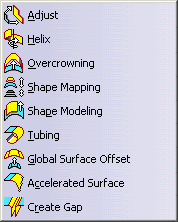 |
Adjust |
Adjusting Surfaces |
| Helix |
Creating Helical Surfaces |
| Overcrown |
Overcrowning |
| Shape Mapping |
Mapping Shapes |
| Shape Modeling |
Modeling Shapes |
| Tubing |
Creating a Tube Surface |
| Global Surface Offset |
Creating Global Offset Surfaces |
| Accelerated Surface |
Creating Accelerated Surfaces |
| Create Gap |
Create Gap |
Operations
|
| |
For... |
See... |
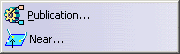 |
Publication... |
Publishing Elements |
| Near... |
Creating the Nearest Entity of a Multiple Element |
View
|
| |
For... |
See... |
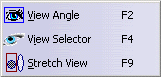 |
View Angle |
See Editing the View Angle |
| View Selector |
The standard views may be selected graphically. |
| Stretch View |
See Using the Stretch View Analysis Tool |